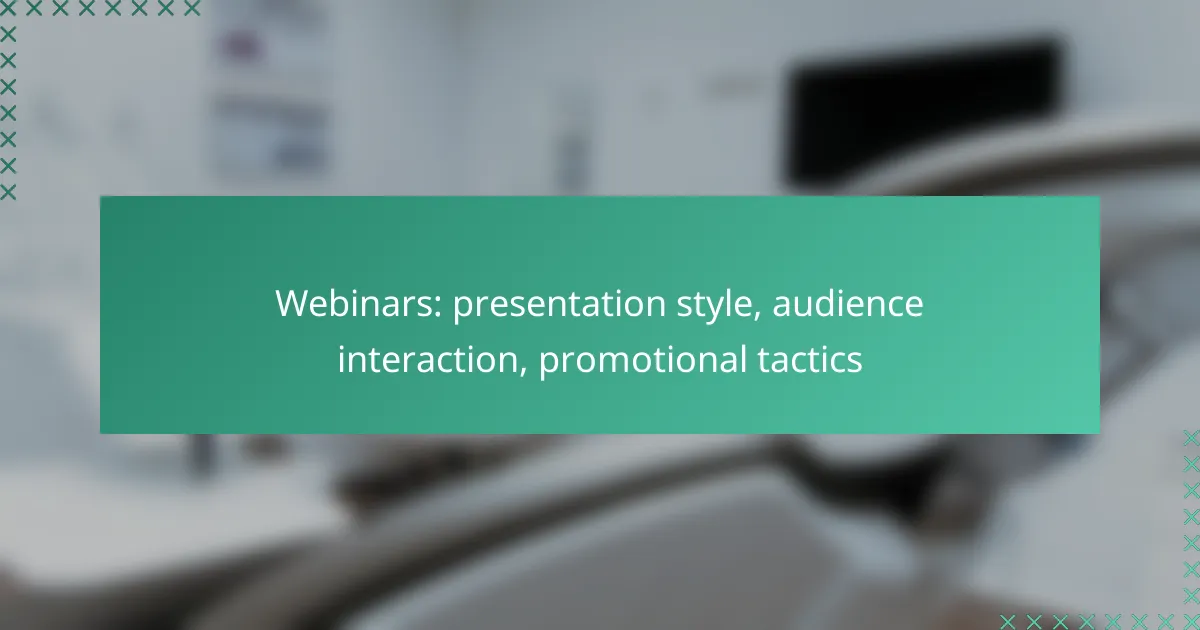Webinars offer a unique opportunity to connect with your audience, and selecting the right presentation style is essential for maximizing engagement. By incorporating effective audience interaction techniques, such as live polls and Q&A sessions, you can create a more dynamic experience that keeps attendees involved. Additionally, employing targeted promotional tactics can significantly boost visibility and drive attendance, ensuring your webinar reaches its full potential.
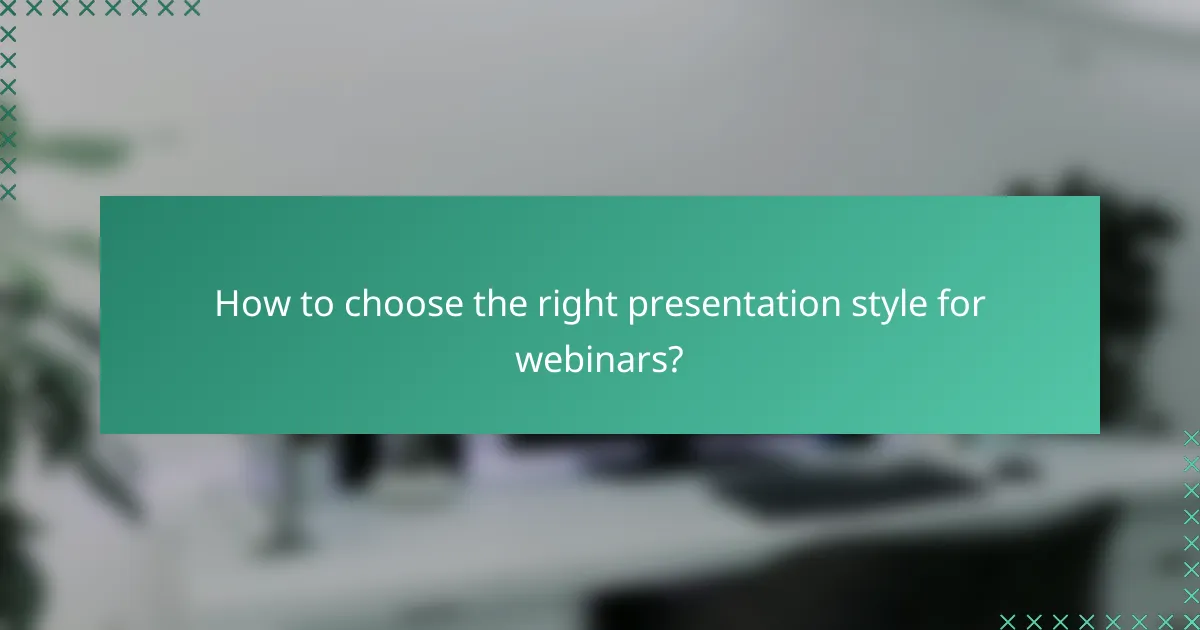
How to choose the right presentation style for webinars?
Selecting the right presentation style for webinars is crucial for engaging your audience and achieving your objectives. Consider factors such as your topic, audience preferences, and the level of interaction you desire to create an effective experience.
Interactive presentations
Interactive presentations involve engaging the audience through polls, Q&A sessions, and live feedback. This style encourages participation and keeps attendees invested in the content. Tools like Slido or Mentimeter can facilitate real-time interaction.
When planning an interactive session, ensure that your content allows for questions and discussions. Aim for a balance between delivering information and fostering dialogue to maintain energy and interest.
Panel discussions
Panel discussions feature multiple experts discussing a topic, providing diverse perspectives. This format can enhance credibility and stimulate deeper conversations. A moderator is essential to guide the discussion and manage audience questions.
To execute a successful panel, select panelists with complementary expertise and prepare questions in advance. Allow time for audience interaction, as this can lead to valuable insights and engagement.
Solo presentations
Solo presentations involve a single speaker delivering content to the audience. This format is straightforward and allows for a focused message. It’s ideal for sharing expertise or presenting research findings.
To keep the audience engaged, use visuals effectively and incorporate storytelling elements. Aim for a duration of 20-30 minutes, followed by a Q&A session to address audience queries and enhance interaction.
Case study formats
Case study formats present real-life examples to illustrate concepts or solutions. This style is effective for demonstrating practical applications and outcomes. It allows the audience to relate to the material through relatable scenarios.
When using case studies, structure your presentation to highlight the problem, solution, and results. Incorporate visuals and data to support your points, making the case study more compelling and informative.
Workshop style
Workshop style webinars focus on hands-on learning, allowing participants to practice skills or concepts in real-time. This format is particularly effective for training sessions or skill development. It fosters collaboration and peer learning.
To implement a workshop, limit the number of participants to ensure everyone can engage. Provide materials in advance and encourage participants to share their experiences. Allocate time for group activities and discussions to enhance learning outcomes.
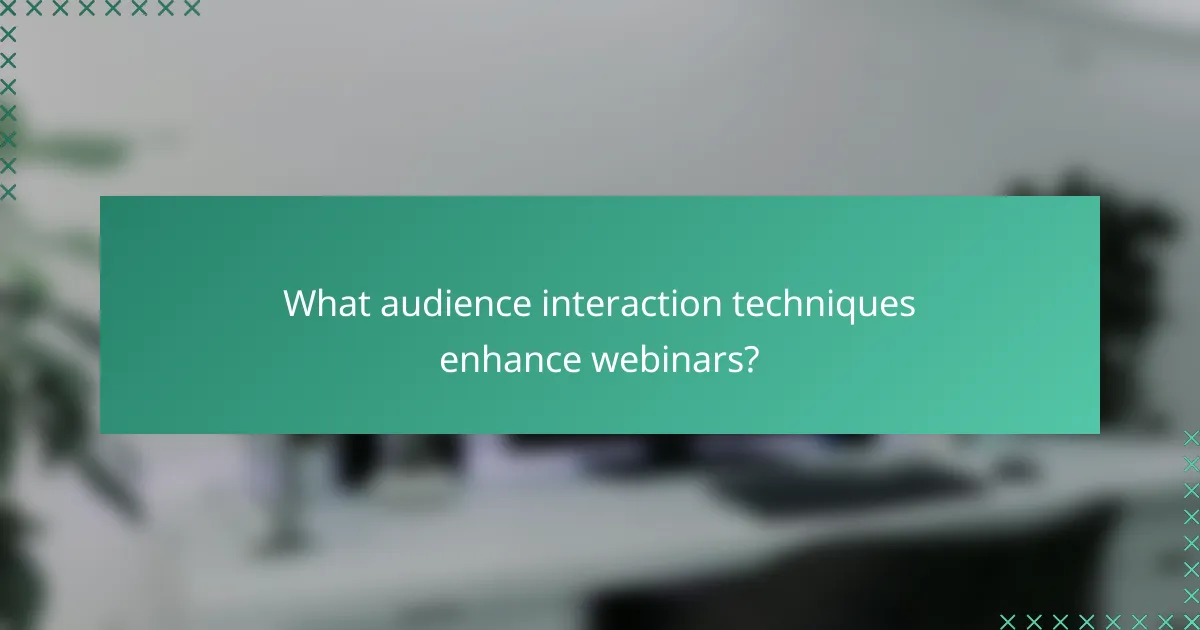
What audience interaction techniques enhance webinars?
Effective audience interaction techniques significantly improve engagement and retention during webinars. Utilizing methods such as live polls, Q&A sessions, chat engagement, and breakout rooms can create a more dynamic and participatory experience for attendees.
Live polls
Live polls are a straightforward way to gauge audience opinions and preferences in real-time. They can be used to ask questions related to the webinar topic or to gather feedback on specific points being discussed.
To implement live polls effectively, ensure questions are clear and concise. Aim for a balance between multiple-choice and open-ended questions to encourage diverse responses. Tools like Zoom or Slido can facilitate this interaction seamlessly.
Q&A sessions
Q&A sessions provide a platform for attendees to ask questions and clarify doubts, enhancing their understanding of the material. These sessions can be scheduled at the end of the webinar or interspersed throughout the presentation.
Encourage participants to submit questions via chat or a dedicated Q&A feature. Consider setting a time limit for responses to maintain the flow of the webinar. This approach fosters a sense of community and ensures that the audience feels heard.
Chat engagement
Chat engagement allows participants to interact with each other and the presenter during the webinar. This can include sharing insights, asking questions, or commenting on the content being presented.
To maximize chat engagement, designate a moderator to monitor discussions and highlight interesting comments or questions. Encourage attendees to use emojis or reactions to express their thoughts, making the chat lively and interactive.
Breakout rooms
Breakout rooms enable smaller groups to discuss specific topics or engage in activities, fostering deeper connections among participants. This technique is particularly useful in larger webinars where individual interaction may be limited.
When using breakout rooms, provide clear instructions and objectives for each group. Limit the time for discussions to keep the session focused, and consider rotating participants to maximize networking opportunities. This method can significantly enhance the overall webinar experience.
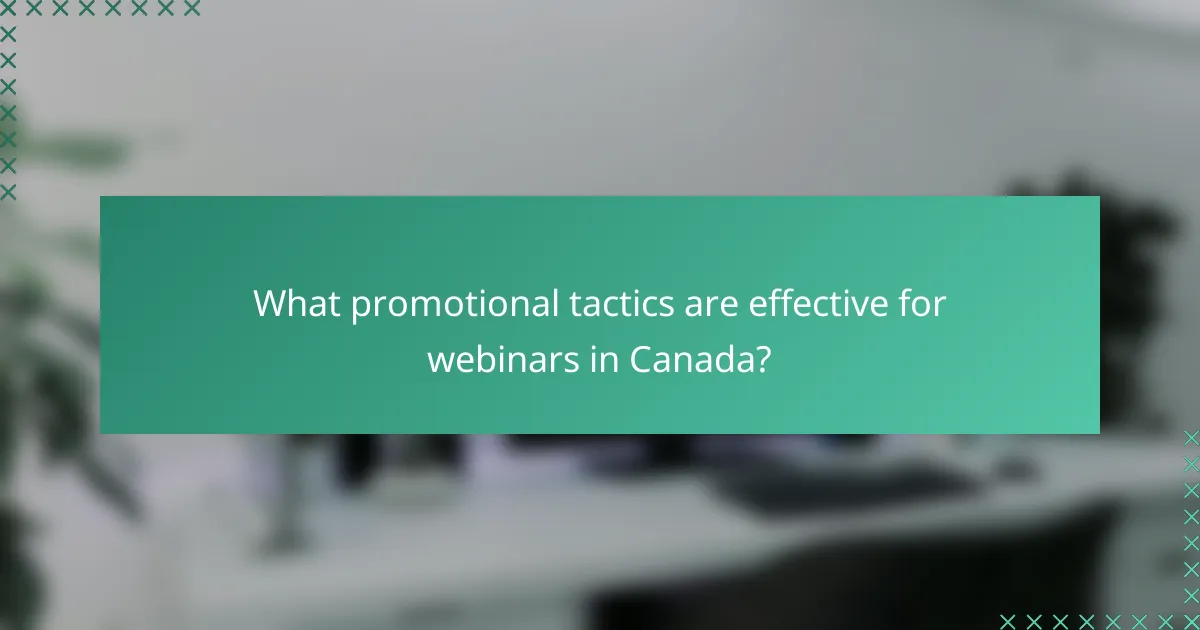
What promotional tactics are effective for webinars in Canada?
Effective promotional tactics for webinars in Canada include targeted email marketing, social media advertising, partnerships, and content marketing. Each method can enhance visibility and engagement, driving attendance and participation.
Email marketing campaigns
Email marketing remains one of the most effective ways to promote webinars. Craft personalized invitations that highlight the webinar’s value, and segment your audience to ensure the right messages reach the right people.
Consider sending reminder emails as the event date approaches, ideally one week prior and again one day before. Including a clear call-to-action and easy registration links can significantly boost attendance rates.
Social media advertising
Social media platforms like Facebook, LinkedIn, and Instagram offer robust advertising options to reach specific demographics. Create visually appealing ads that convey the webinar’s key benefits and encourage users to register.
Utilize features such as event pages and countdowns to create urgency. Engaging with your audience through comments and shares can also enhance visibility and foster community interest.
Partnership promotions
Collaborating with industry partners can amplify your reach. Identify organizations or influencers that share a similar audience and propose co-hosting the webinar or cross-promoting each other’s events.
Joint promotions can include shared email lists, social media posts, and even bundled offerings, which can attract a larger audience and add credibility to your event.
Content marketing strategies
Creating valuable content related to your webinar topic can draw interest and establish authority. Consider writing blog posts, producing videos, or hosting podcasts that lead up to the event.
Share this content across your channels with links to the webinar registration. This not only builds anticipation but also positions your brand as a knowledgeable resource in the field.
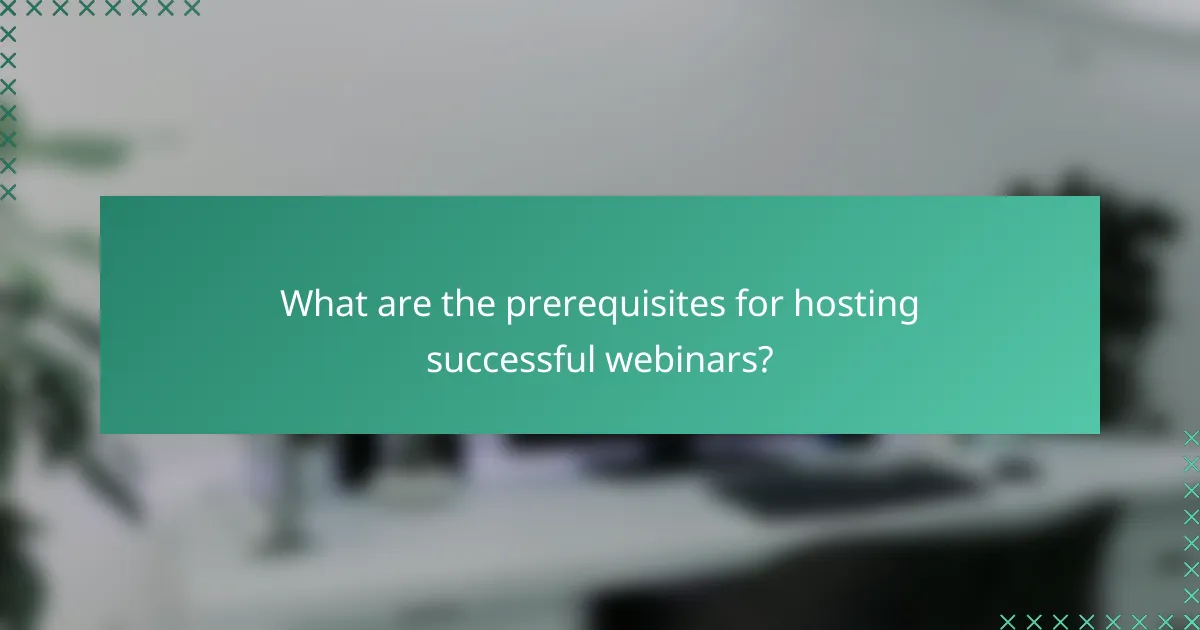
What are the prerequisites for hosting successful webinars?
Successful webinars require a solid technical setup, thorough audience research, and meticulous content planning. These elements ensure that the presentation runs smoothly, engages participants, and delivers valuable information effectively.
Technical setup
A reliable technical setup is crucial for a seamless webinar experience. Ensure you have a stable internet connection, high-quality audio and video equipment, and a user-friendly webinar platform that supports your needs, such as Zoom or Microsoft Teams.
Test all equipment and software before the event to avoid last-minute issues. Familiarize yourself with the platform’s features, such as screen sharing, chat functions, and polling options, to enhance audience interaction.
Audience research
Understanding your audience is key to tailoring your webinar content and style. Conduct surveys or analyze past attendance data to identify the demographics, interests, and pain points of your target audience.
Utilize this information to create content that resonates with participants. Knowing their preferences can help you decide on the level of detail to include and the types of questions to anticipate during the session.
Content planning
Effective content planning involves structuring your webinar to maintain audience engagement. Start with a clear outline that includes an introduction, main topics, and a conclusion, ensuring a logical flow of information.
Incorporate interactive elements like polls, Q&A sessions, or breakout discussions to keep participants involved. Aim for a duration of 45 to 60 minutes, as this range typically holds attention without overwhelming attendees.