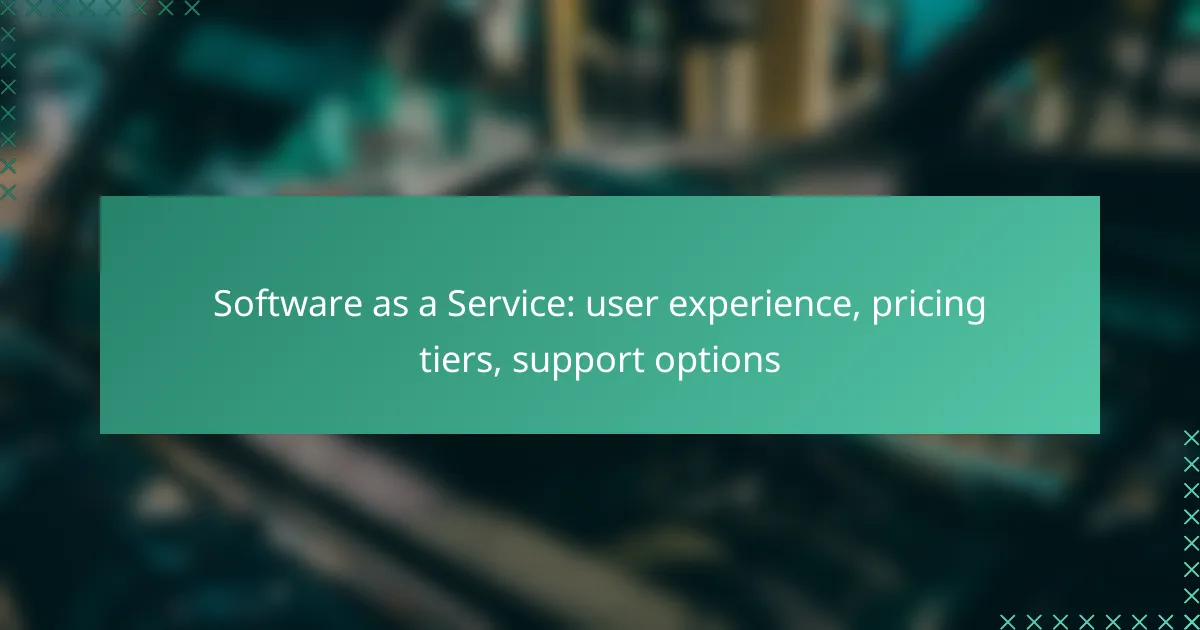Software as a Service (SaaS) solutions provide Canadian businesses with tools to enhance productivity and customer engagement through tailored applications. With a focus on user experience, these platforms ensure ease of navigation and satisfaction, which are crucial for adoption and retention. Additionally, SaaS offerings often feature multiple pricing tiers, allowing businesses to choose plans that best fit their needs and budgets while accessing varying levels of support and functionality.

What are the best Software as a Service solutions for Canadian businesses?
Canadian businesses can benefit from various Software as a Service (SaaS) solutions tailored to enhance productivity, streamline operations, and improve customer engagement. The best options include Salesforce CRM, Shopify, Slack, Zoom, and HubSpot, each offering unique features and pricing structures suitable for different business needs.
Salesforce CRM
Salesforce CRM is a leading customer relationship management platform that helps businesses manage their sales, customer service, and marketing efforts. It offers a range of pricing tiers, typically starting from around CAD 25 per user per month, allowing businesses to choose a plan that fits their size and needs.
When considering Salesforce, evaluate its extensive customization options and integration capabilities with other tools. However, be aware that the learning curve can be steep, so investing in training may be necessary to fully leverage its features.
Shopify
Shopify is a robust e-commerce platform designed for businesses looking to sell products online. Pricing starts at approximately CAD 39 per month, with additional fees for premium features and apps. Shopify’s user-friendly interface makes it accessible for beginners while offering advanced tools for experienced users.
Consider Shopify if you need a quick setup for an online store with reliable payment processing. However, keep an eye on transaction fees, which can add up depending on your sales volume and payment gateways used.
Slack
Slack is a communication platform that facilitates team collaboration through messaging, file sharing, and integration with other applications. Its free version is suitable for small teams, while paid plans start around CAD 8 per user per month, offering enhanced features like unlimited message history and advanced security options.
Using Slack can significantly improve team communication and project management. However, avoid overwhelming your team with too many channels, which can lead to confusion and decreased productivity.
Zoom
Zoom is a video conferencing tool that has become essential for remote work and virtual meetings. Basic plans are free, while paid subscriptions start at about CAD 20 per month, providing features like longer meeting durations and webinar capabilities.
Zoom is ideal for businesses needing reliable video communication. However, ensure you have a stable internet connection to avoid disruptions during important meetings, and consider using waiting rooms for added security in larger sessions.
HubSpot
HubSpot is an all-in-one marketing, sales, and service platform that offers a free tier with basic features and paid plans starting around CAD 45 per month. It is particularly useful for inbound marketing strategies, providing tools for email marketing, social media management, and lead tracking.
Utilize HubSpot to automate marketing tasks and improve customer relationship management. However, be cautious of the potential for costs to escalate as you add more features and users, so plan your growth accordingly.
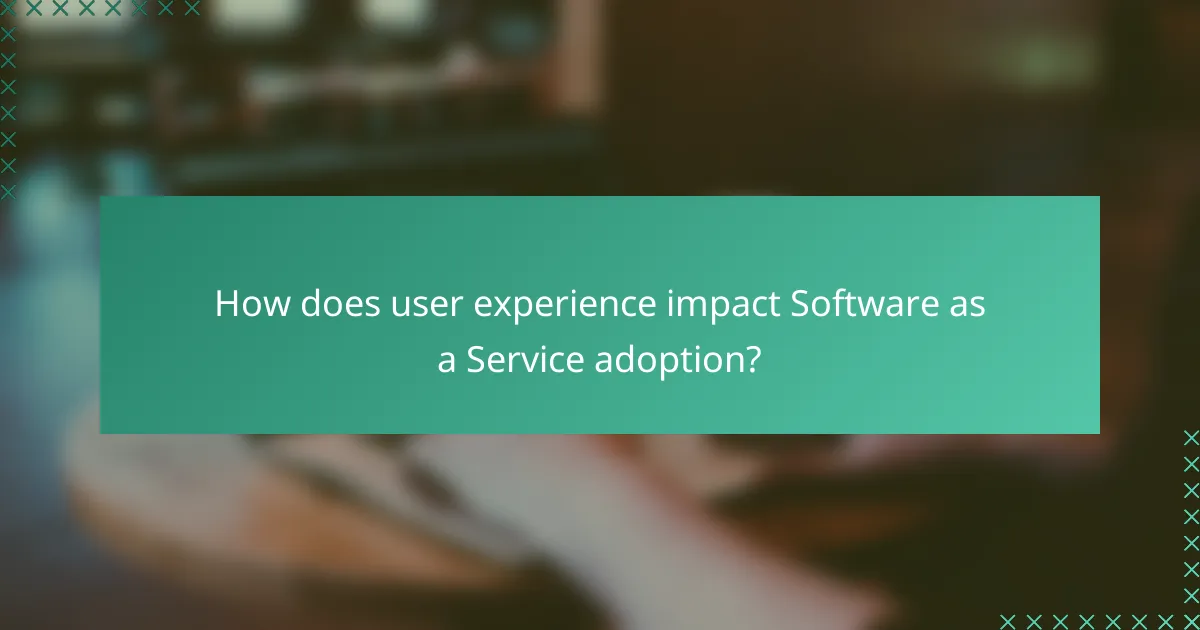
How does user experience impact Software as a Service adoption?
User experience (UX) significantly influences Software as a Service (SaaS) adoption by determining how easily users can navigate and utilize the software. A positive UX can lead to higher customer satisfaction, increased retention rates, and ultimately, greater market share for SaaS providers.
Intuitive interfaces enhance usability
An intuitive interface simplifies the user journey, making it easier for customers to understand and engage with the software. Features like clear navigation, responsive design, and user-friendly layouts can reduce the learning curve and minimize frustration.
For example, SaaS applications that utilize drag-and-drop functionality or provide guided tours can help users quickly grasp essential features. This ease of use can lead to quicker onboarding and a more favorable perception of the service.
Customer feedback drives improvements
Incorporating customer feedback is crucial for enhancing the user experience in SaaS. Regularly soliciting input through surveys, interviews, or usability testing can reveal pain points and areas for improvement.
For instance, if users consistently report difficulty with a specific feature, developers can prioritize updates to address these concerns. This iterative process not only improves the software but also fosters a sense of community and loyalty among users, as they feel their opinions are valued.
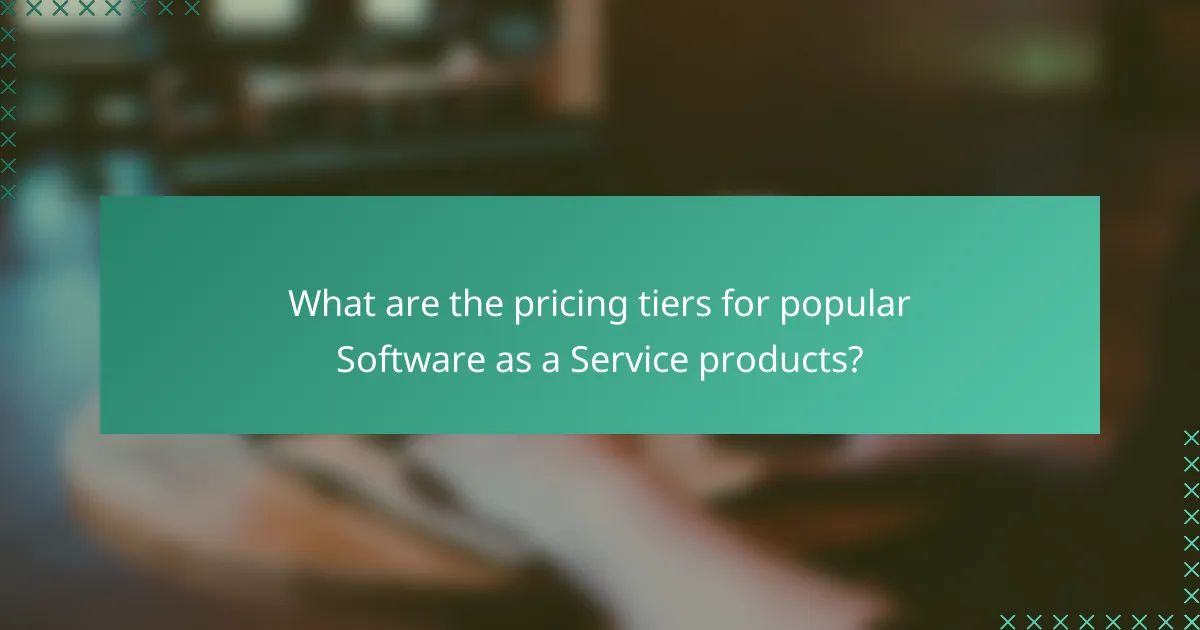
What are the pricing tiers for popular Software as a Service products?
Popular Software as a Service (SaaS) products typically offer multiple pricing tiers designed to cater to different user needs and budgets. These tiers often range from basic plans with limited features to premium options that include advanced functionalities and support.
Salesforce pricing plans
Salesforce offers several pricing plans that vary based on the features and services included. The most common tiers include Essentials, Professional, Enterprise, and Unlimited, with monthly costs ranging from approximately $25 to $300 per user. Each tier provides different levels of customization, support, and integrations, allowing businesses to choose a plan that aligns with their operational requirements.
When selecting a plan, consider the size of your team and the specific Salesforce features you need, such as advanced reporting or automation capabilities. It’s also beneficial to take advantage of free trials to evaluate which tier best suits your business needs.
Shopify subscription options
Shopify provides a variety of subscription options to accommodate different types of online businesses. The main plans include Basic Shopify, Shopify, and Advanced Shopify, with monthly fees ranging from around $39 to $399. Each plan offers varying levels of features, such as the number of staff accounts, reporting capabilities, and shipping discounts.
For new businesses, starting with the Basic Shopify plan is often a cost-effective choice, while established businesses may benefit from the Advanced plan for its enhanced features. Always assess your sales volume and growth potential when choosing a plan to ensure you select the most appropriate option.
Zoom pricing structure
Zoom’s pricing structure includes several tiers designed for personal use, small teams, and large enterprises. The free plan allows unlimited one-on-one meetings and 40-minute group sessions, while paid plans start at about $15 per month and can go up to $200 or more, depending on the features required.
When selecting a Zoom plan, consider the size of your meetings and the need for additional features like cloud recording or webinar capabilities. It’s advisable to review your usage patterns and team size to choose a plan that provides the best value for your organization.
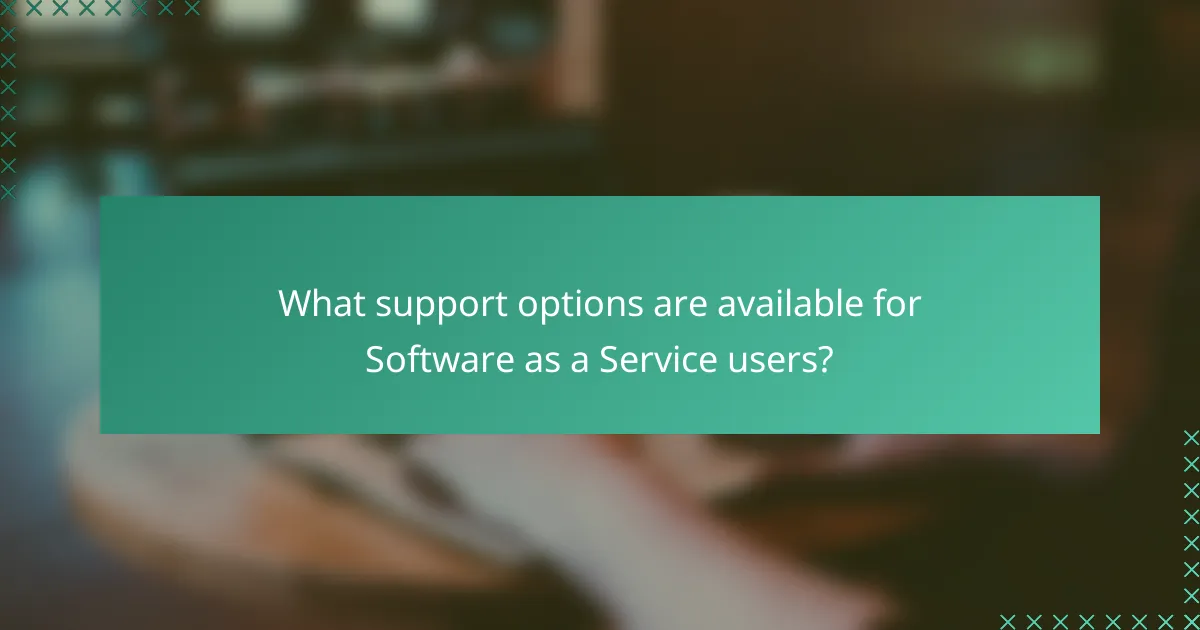
What support options are available for Software as a Service users?
Software as a Service (SaaS) users typically have access to various support options, including email support, live chat assistance, and community forums. These options cater to different user needs and preferences, ensuring that help is available when required.
Email support
Email support is a common option for SaaS users, allowing them to send inquiries or issues directly to the support team. This method is often preferred for non-urgent matters, as response times can vary from a few hours to a couple of days depending on the provider.
When using email support, it’s beneficial to provide detailed information about the issue, including screenshots or error messages. This can expedite the resolution process and enhance the quality of assistance received.
Live chat assistance
Live chat assistance offers real-time support, enabling users to communicate directly with a support representative. This option is ideal for urgent issues, as users can receive immediate feedback and solutions.
Many SaaS platforms feature live chat during business hours, while some provide 24/7 support. It’s advisable to check the availability of this service and be prepared with specific questions to make the most of the interaction.
Community forums
Community forums serve as a platform for users to share experiences, ask questions, and provide solutions to common problems. These forums can be a valuable resource for troubleshooting and learning from other users’ insights.
Engaging in community forums can enhance your understanding of the software and its features. However, responses may vary in quality, so it’s essential to verify the information before acting on it. Regular participation can also help build connections with other users and support staff.
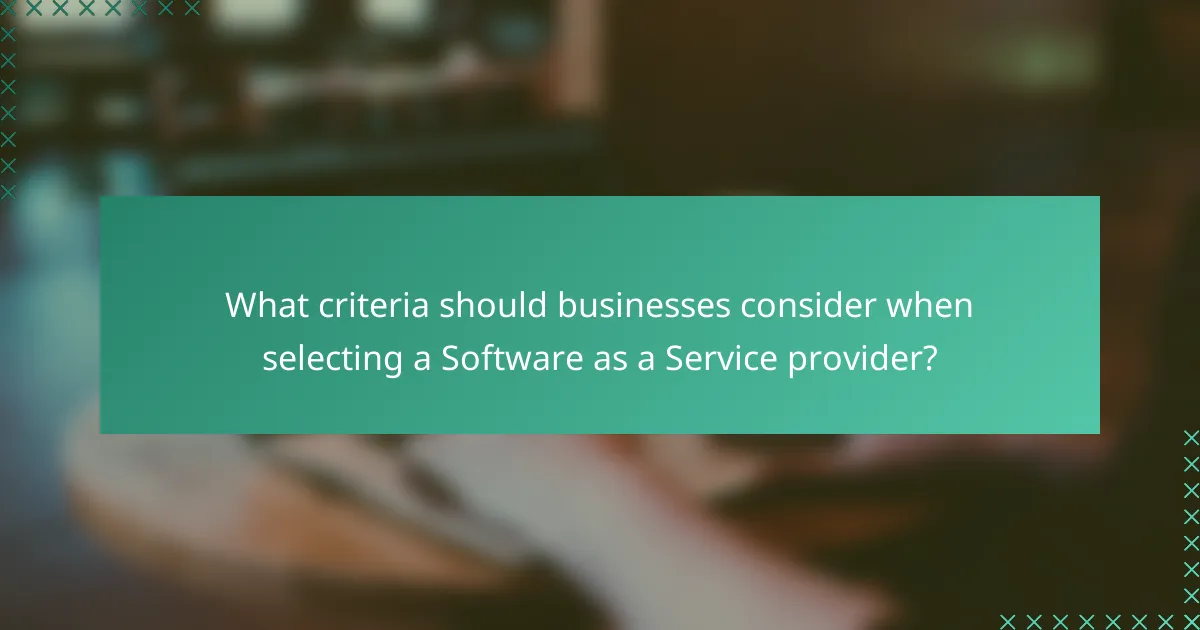
What criteria should businesses consider when selecting a Software as a Service provider?
Businesses should evaluate several key criteria when choosing a Software as a Service (SaaS) provider, including scalability, integration capabilities, pricing tiers, and support options. These factors can significantly impact the effectiveness and efficiency of the software in meeting business needs.
Scalability of the solution
Scalability refers to the ability of the SaaS solution to grow with your business. A scalable solution can handle increased workloads and user demands without compromising performance. When assessing scalability, consider whether the provider offers flexible pricing tiers that accommodate growth, such as pay-as-you-go models or tiered subscriptions.
Additionally, check if the provider can support a growing number of users or additional features as your business expands. For example, a solution that allows you to easily add new users or upgrade features without significant downtime is ideal. Look for providers that have a proven track record of supporting businesses through various growth stages.
Integration capabilities
Integration capabilities are crucial for ensuring that the SaaS solution can work seamlessly with your existing systems and tools. A good SaaS provider should offer APIs and pre-built integrations with popular software applications to streamline workflows. Evaluate the ease of integration and whether the provider offers support for custom integrations if needed.
Consider the potential for data silos when choosing a SaaS provider. A solution that integrates well with your Customer Relationship Management (CRM), Enterprise Resource Planning (ERP), and other critical systems can enhance data flow and improve overall efficiency. Look for solutions that provide documentation and support for integrations to minimize implementation challenges.
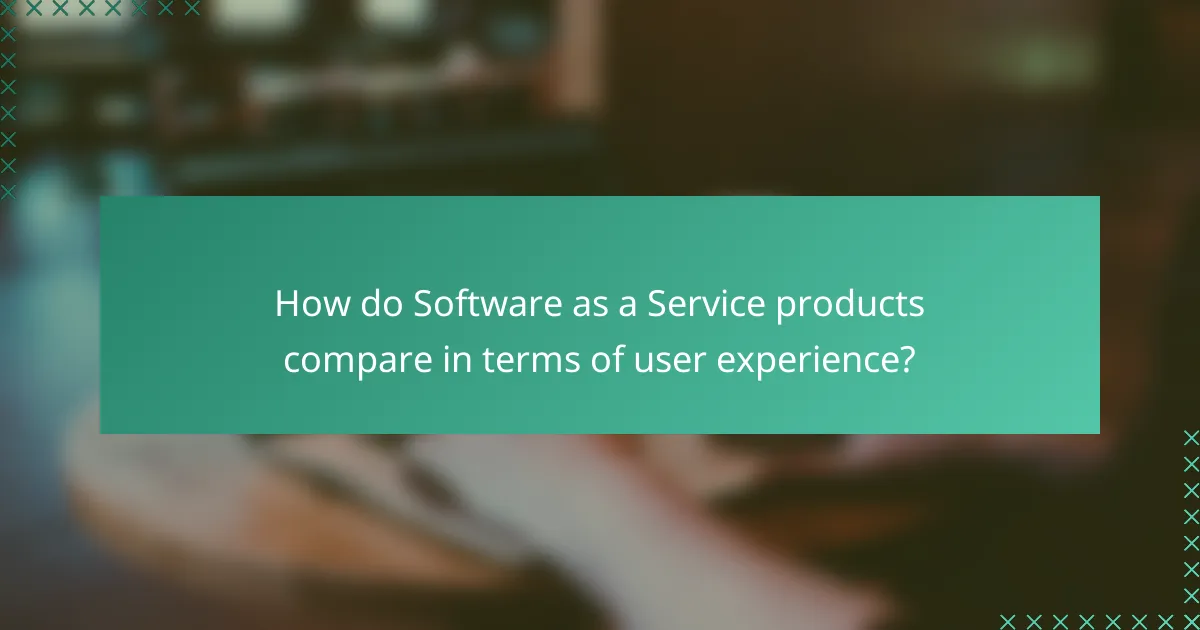
How do Software as a Service products compare in terms of user experience?
Software as a Service (SaaS) products vary significantly in user experience, often influenced by their design, functionality, and customer support. Key factors include ease of use, customization options, and the quality of onboarding processes, which can greatly impact user satisfaction and retention.
Salesforce vs. HubSpot
Salesforce and HubSpot both offer robust CRM solutions, but they cater to different user experiences. Salesforce is highly customizable, making it suitable for larger enterprises that require tailored solutions, but this complexity can lead to a steeper learning curve. HubSpot, on the other hand, is known for its user-friendly interface and straightforward setup, making it ideal for small to medium-sized businesses.
When considering user experience, Salesforce provides extensive support resources, including training and community forums, but users may find the initial setup time-consuming. HubSpot offers a more intuitive onboarding process, allowing users to quickly adapt and start utilizing its features effectively.
Shopify vs. WooCommerce
Shopify and WooCommerce are popular e-commerce platforms, each offering distinct user experiences. Shopify is a fully hosted solution, which means users can quickly set up their online store without worrying about technical details, making it ideal for beginners. WooCommerce, as a WordPress plugin, provides more flexibility and customization options, but it requires a bit more technical knowledge to set up and manage.
In terms of support, Shopify offers 24/7 customer service and a wealth of resources, which can enhance the user experience for those who need immediate assistance. WooCommerce relies on community support and documentation, which may be sufficient for tech-savvy users but could pose challenges for those less experienced with web development.