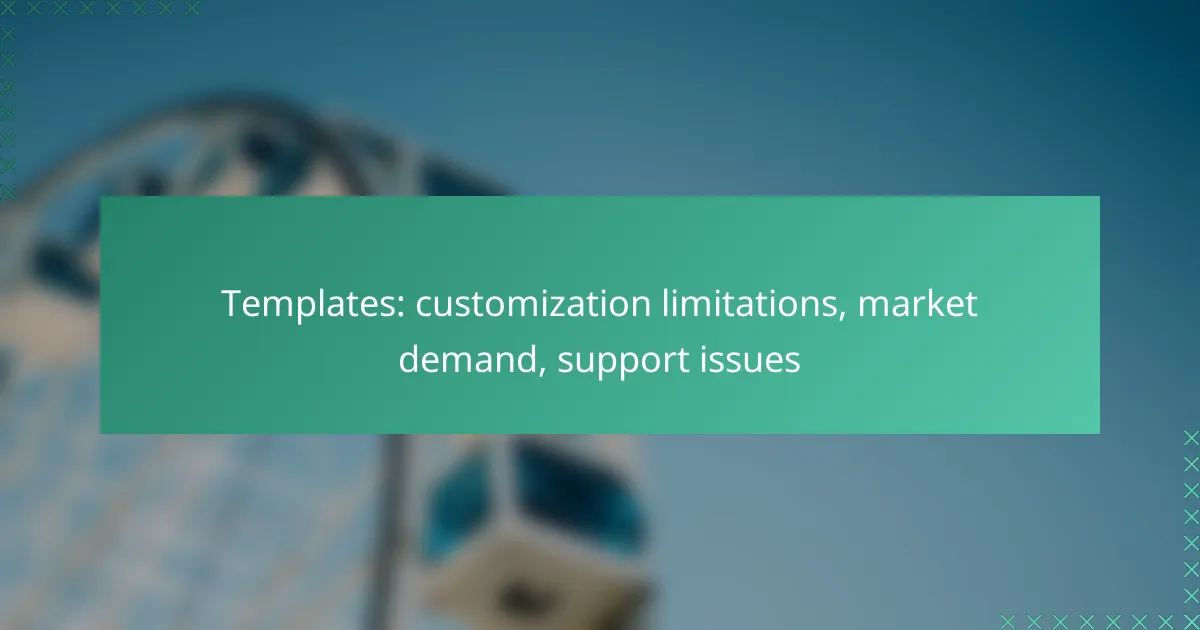When selecting templates, it’s essential to recognize the inherent customization limitations that may restrict their adaptability to specific user needs. Market demand significantly influences the development of these templates, as users increasingly seek unique functionalities and designs. Additionally, common support issues, such as inadequate customer service and limited documentation, can hinder the overall user experience and effective utilization of the templates.
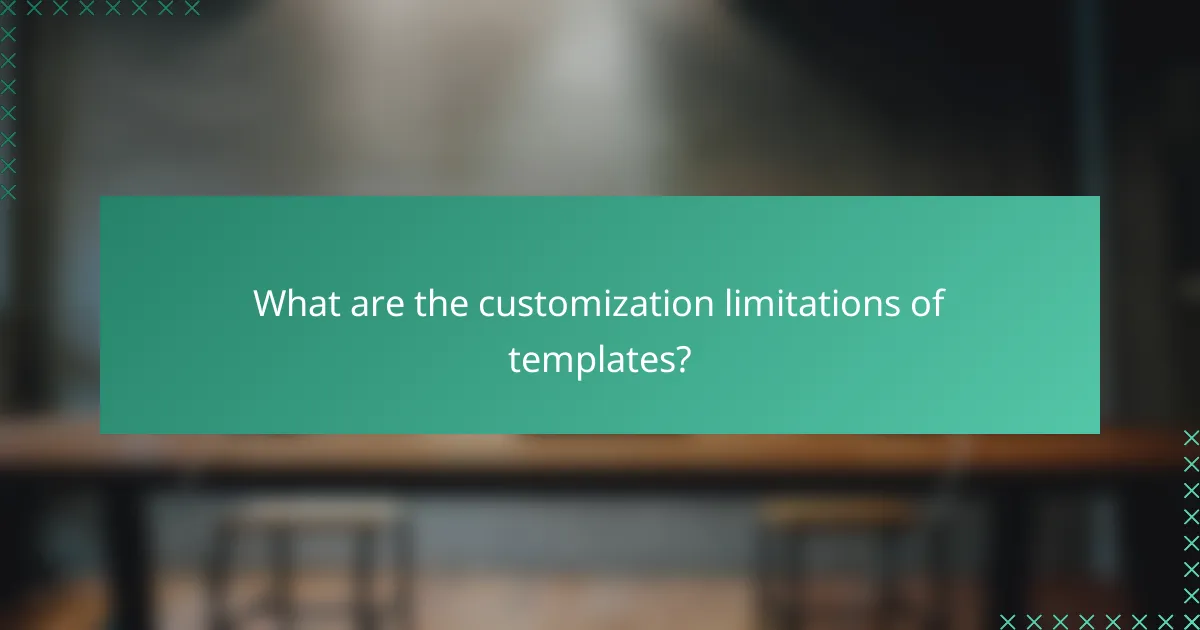
What are the customization limitations of templates?
Templates often come with significant customization limitations that can restrict how users adapt them to their specific needs. These constraints can affect design, functionality, and compatibility with various platforms, making it crucial to understand their implications before choosing a template.
Limited design flexibility
Many templates offer a fixed layout and predefined styles that limit design flexibility. Users may find it challenging to modify elements like colors, fonts, or layouts without extensive coding knowledge. This can lead to a generic appearance that fails to reflect a brand’s unique identity.
To navigate this limitation, consider templates that provide a range of customization options or allow for CSS overrides. This way, you can maintain some level of uniqueness while still benefiting from the template’s structure.
Restricted functionality
Templates often come with built-in functionalities that may not align with specific user requirements. For instance, a template designed for e-commerce might lack essential features for a blog or portfolio site. This can necessitate additional plugins or custom development, which can increase costs and complexity.
Before selecting a template, assess your functional needs and ensure the template can accommodate them. Look for templates that offer modular features or integrations with popular plugins to enhance functionality without extensive modifications.
Compatibility issues with platforms
Compatibility issues can arise when templates are not optimized for certain platforms or devices. A template that works well on desktop may not display correctly on mobile, leading to a poor user experience. Additionally, some templates may not be compatible with specific content management systems (CMS), causing further complications.
To avoid these issues, check the template’s compatibility with your intended platform and conduct thorough testing across different devices. Prioritize responsive templates that adapt seamlessly to various screen sizes to ensure a consistent experience for all users.

How does market demand affect template development?
Market demand plays a crucial role in shaping template development by influencing the types of templates created and their customization options. As users seek specific functionalities and designs, developers must adapt to meet these needs, balancing innovation with practical limitations.
Growing need for niche templates
The demand for niche templates has surged as businesses and individuals look for tailored solutions that cater to specific industries or purposes. For example, templates designed for healthcare, education, or e-commerce often require unique features that standard templates do not provide.
Developers should focus on understanding the unique requirements of these niches, which may include compliance with industry regulations or specialized functionalities. Offering customizable options within these templates can further enhance their appeal and usability.
Impact of user feedback on updates
User feedback is vital for the continuous improvement of templates, as it provides insights into what works and what doesn’t. Developers often rely on reviews, surveys, and direct communication to gather this information, which can guide updates and new features.
Incorporating user suggestions can lead to more relevant and effective templates, but it’s essential to prioritize feedback based on common trends rather than isolated requests. This approach ensures that updates resonate with a broader audience while maintaining functionality.
Trends in template usage across industries
Template usage trends vary significantly across industries, reflecting the unique needs and preferences of different sectors. For instance, the rise of remote work has increased demand for templates that facilitate online collaboration and project management.
Moreover, industries such as real estate and hospitality are increasingly utilizing visually appealing templates to enhance user engagement. Staying informed about these trends can help developers create more relevant templates and anticipate future demands.
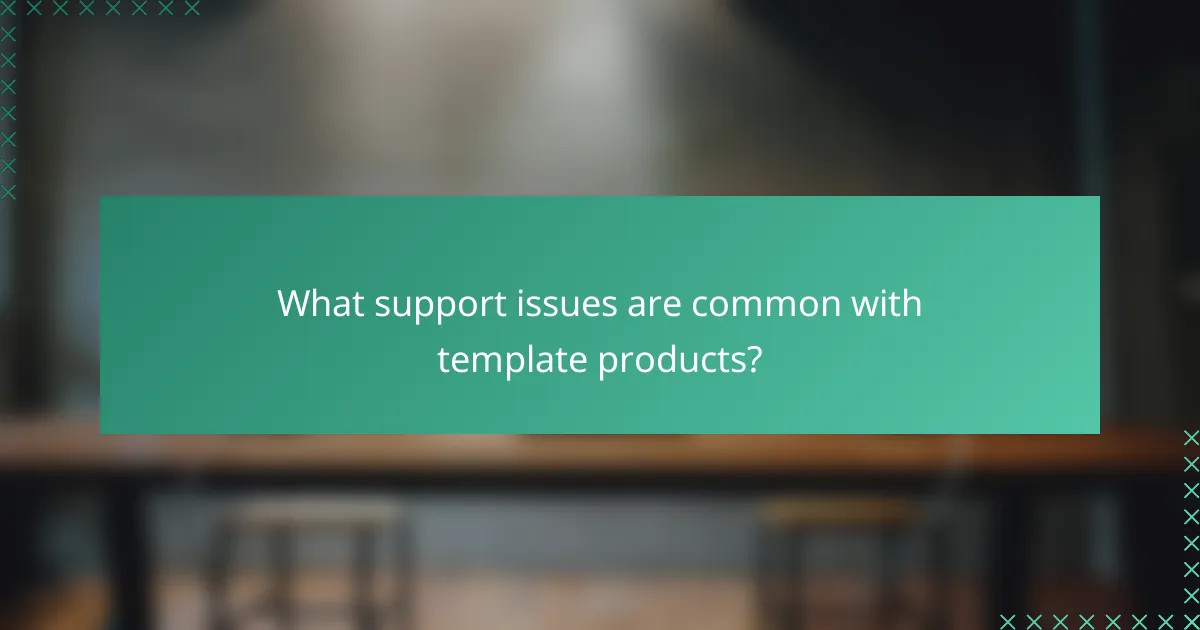
What support issues are common with template products?
Common support issues with template products include inadequate customer service, limited documentation, and challenges in community support. These factors can significantly affect user experience and the ability to effectively utilize the templates.
Inadequate customer service response
Many users report slow or unhelpful responses from customer service when facing issues with template products. This can lead to frustration, especially when users need immediate assistance to resolve problems that hinder their projects.
To mitigate this, users should check support channels before purchasing, looking for reviews that highlight response times and effectiveness. Opting for products with robust customer service can save time and reduce stress.
Limited documentation and resources
Template products often come with insufficient documentation, making it difficult for users to fully understand features and functionalities. This lack of resources can leave users feeling lost, especially if they encounter complex customization tasks.
When selecting a template, prioritize those that offer comprehensive guides, tutorials, and FAQs. A well-documented product can greatly enhance the user experience and facilitate smoother implementation.
Challenges in community support
Community support can be hit or miss with template products. Some templates have vibrant user communities that provide valuable insights, while others may lack active forums or user engagement, making it hard to find help.
Before committing to a template, investigate the community surrounding it. Look for active forums, social media groups, or user-generated content that can provide additional support and troubleshooting tips.
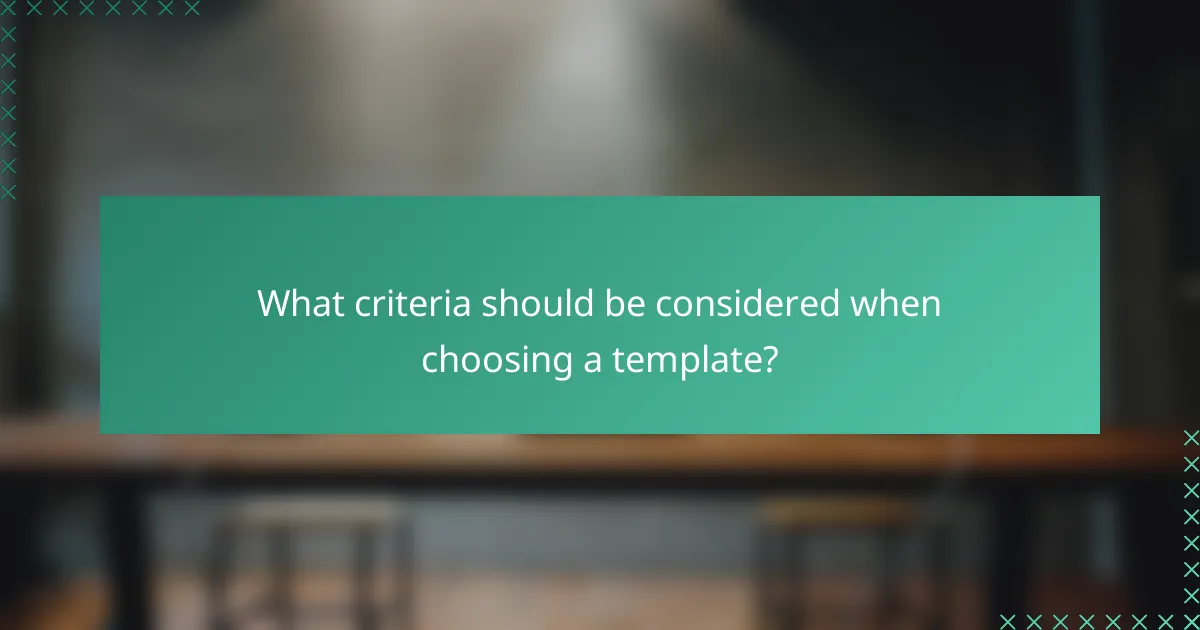
What criteria should be considered when choosing a template?
When selecting a template, consider its functionality, customization options, and support availability. These factors will significantly impact how well the template meets your needs and how easily you can adapt it to your specific requirements.
Functionality and features
Evaluate the core functionality and features of the template to ensure it aligns with your project goals. Look for essential elements such as responsiveness, SEO optimization, and compatibility with various browsers and devices.
Consider additional features like e-commerce support, integration with third-party tools, and user-friendly navigation. A template that includes these functionalities can save you time and effort during implementation.
Customization options
Customization options are crucial for tailoring the template to your brand identity. Check if the template allows for easy modifications in layout, color schemes, and typography without extensive coding knowledge.
Some templates offer drag-and-drop builders or pre-designed sections, which can facilitate customization. However, be cautious of templates with limited options, as they may restrict your ability to create a unique look.
Support availability
Assess the support availability for the template you are considering. Reliable support can be invaluable, especially if you encounter issues during setup or customization.
Look for templates that come with comprehensive documentation, active community forums, and responsive customer service. Templates with robust support systems can help you resolve problems quickly and keep your project on track.
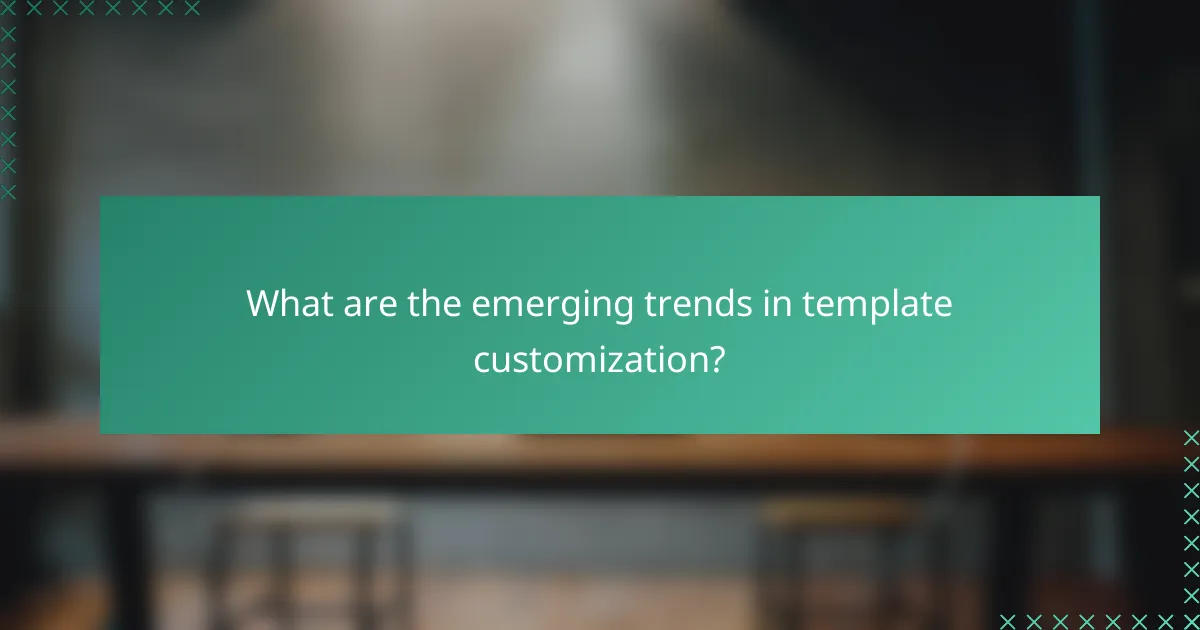
What are the emerging trends in template customization?
Emerging trends in template customization focus on enhancing functionality and user engagement. These trends include the integration of AI tools, a stronger emphasis on user experience, and a shift towards modular templates that allow for greater flexibility.
Integration with AI tools
The integration of AI tools into template customization is transforming how users create and modify templates. AI can automate design processes, suggest improvements, and personalize content based on user behavior. For example, platforms may offer AI-driven recommendations that optimize layout and color schemes based on current design trends.
When considering AI integration, it’s essential to evaluate the compatibility of the tools with existing systems. Look for platforms that provide seamless integration options to avoid disruptions in workflow. Additionally, be aware of potential costs associated with advanced AI features, which can vary widely.
Increased focus on user experience
There is a growing emphasis on user experience (UX) in template customization, as businesses recognize its impact on engagement and retention. Templates are being designed with intuitive navigation and responsive layouts to enhance usability across devices. Prioritizing UX means ensuring that templates are not only visually appealing but also functional and easy to use.
To improve user experience, consider conducting user testing to gather feedback on template designs. Implementing changes based on user insights can significantly enhance satisfaction. Avoid overly complex designs that may confuse users; simplicity often leads to better engagement.
Shift towards modular templates
The shift towards modular templates allows users to customize their designs more flexibly by mixing and matching different components. This approach enables quicker updates and adaptations to changing needs without overhauling entire templates. Modular templates can cater to various user preferences and business requirements.
When adopting modular templates, ensure that the components are compatible and can be easily integrated. This flexibility can save time and resources, but it’s crucial to maintain a cohesive design throughout. Regularly review and update modules to keep them aligned with current trends and user expectations.